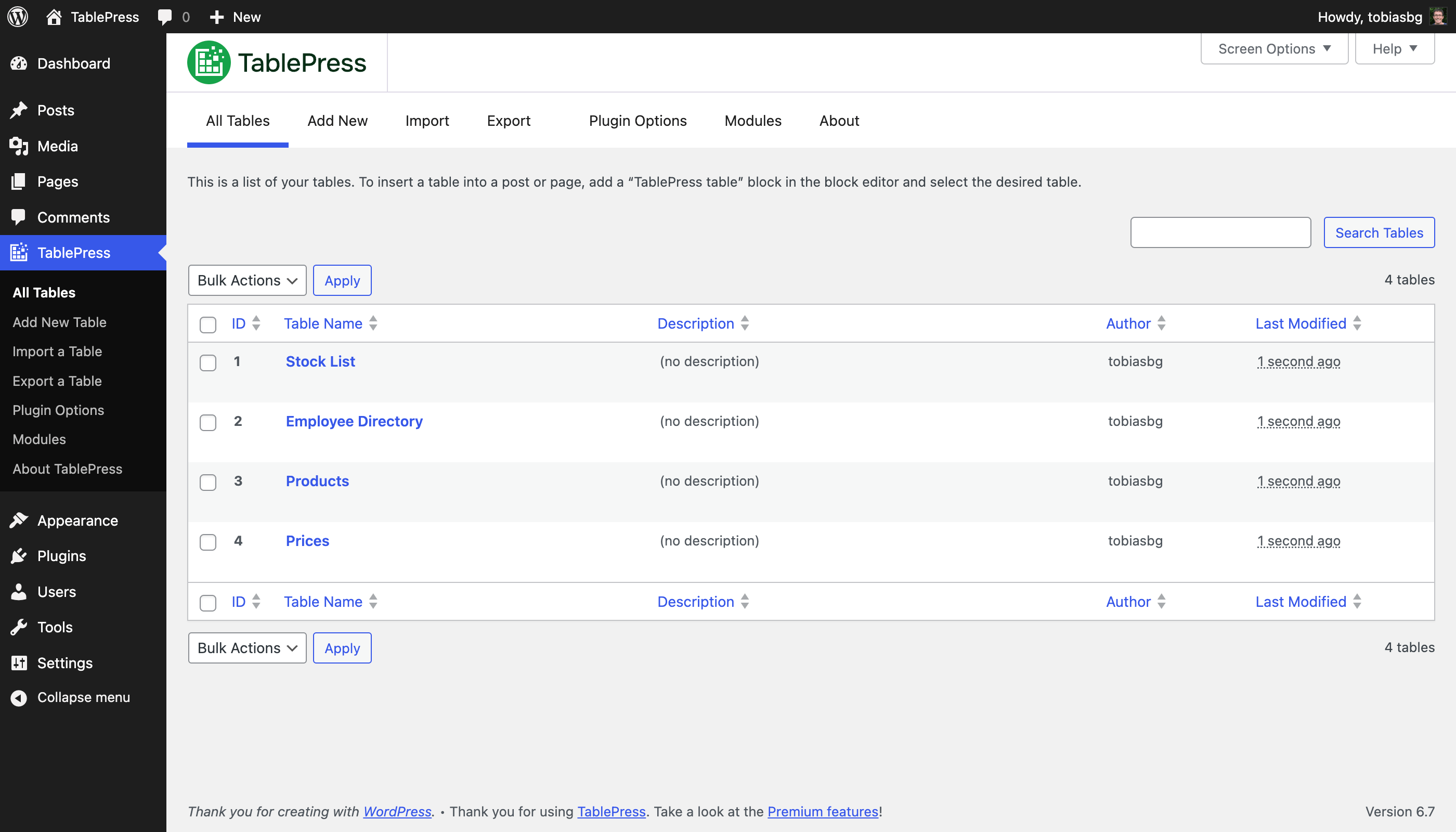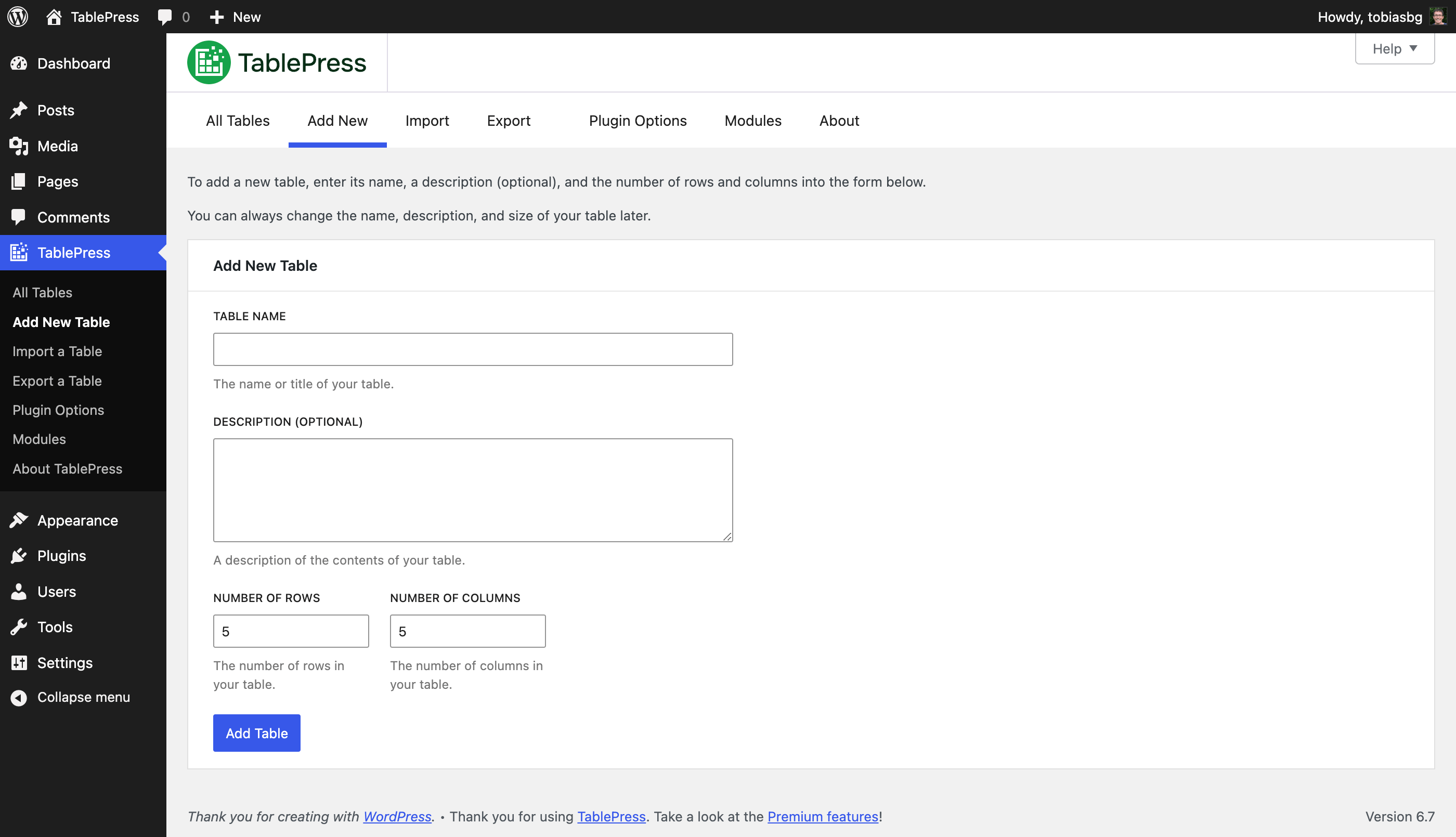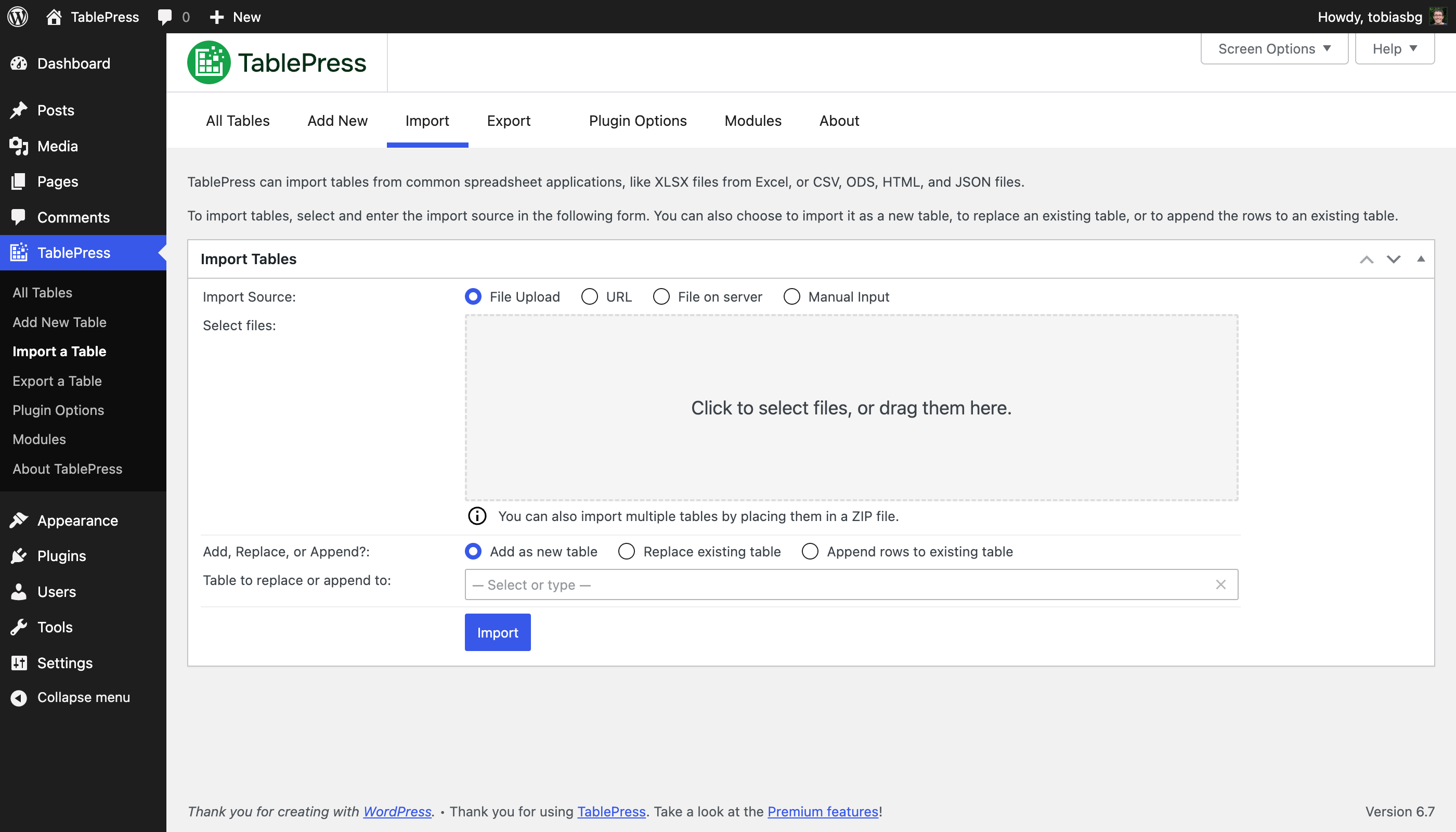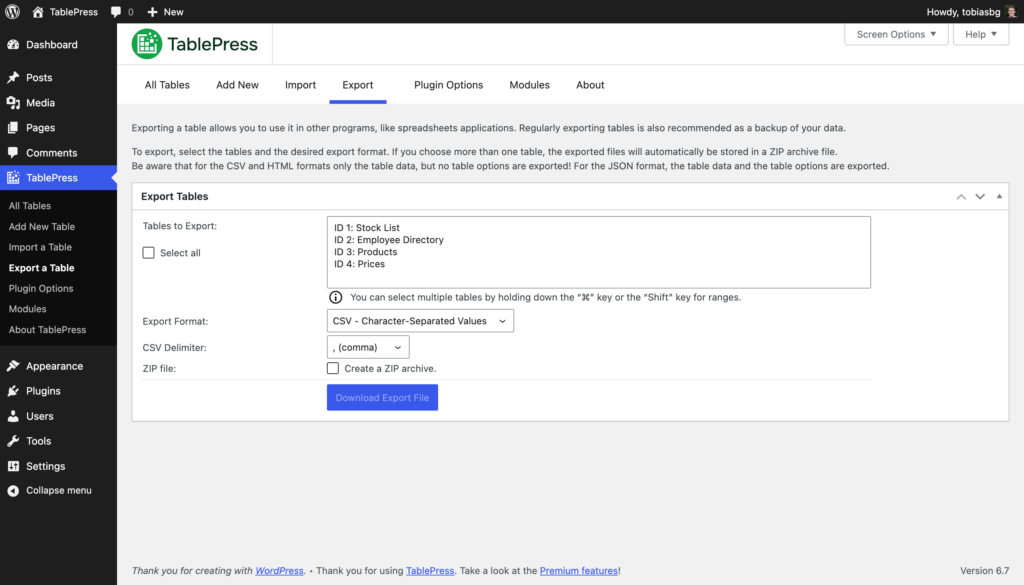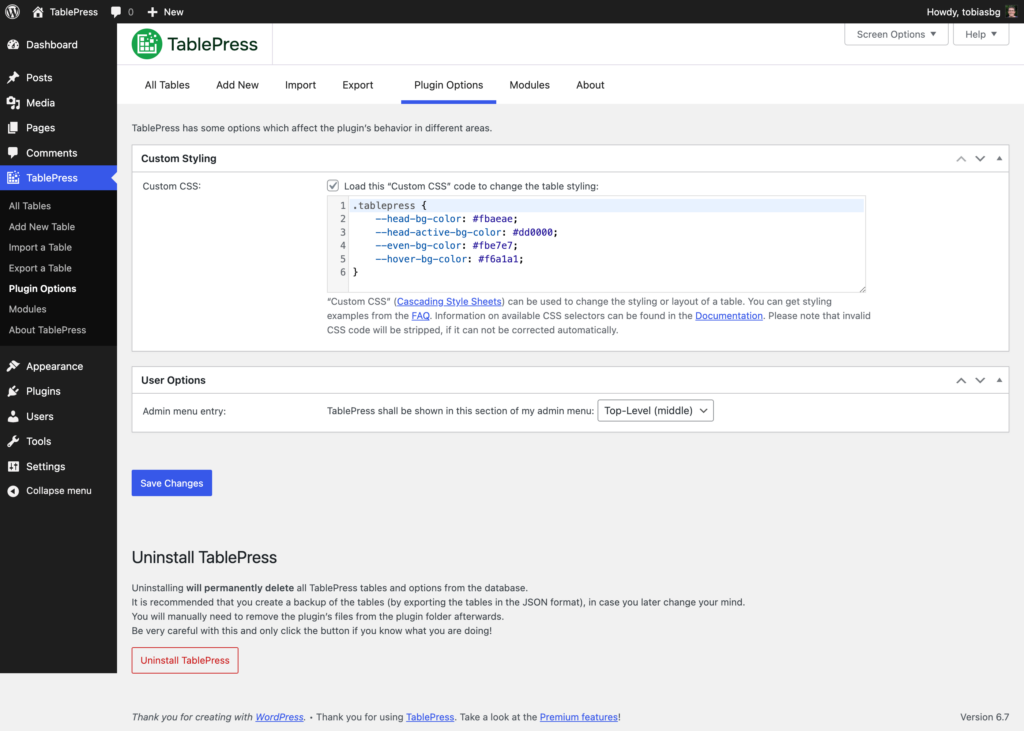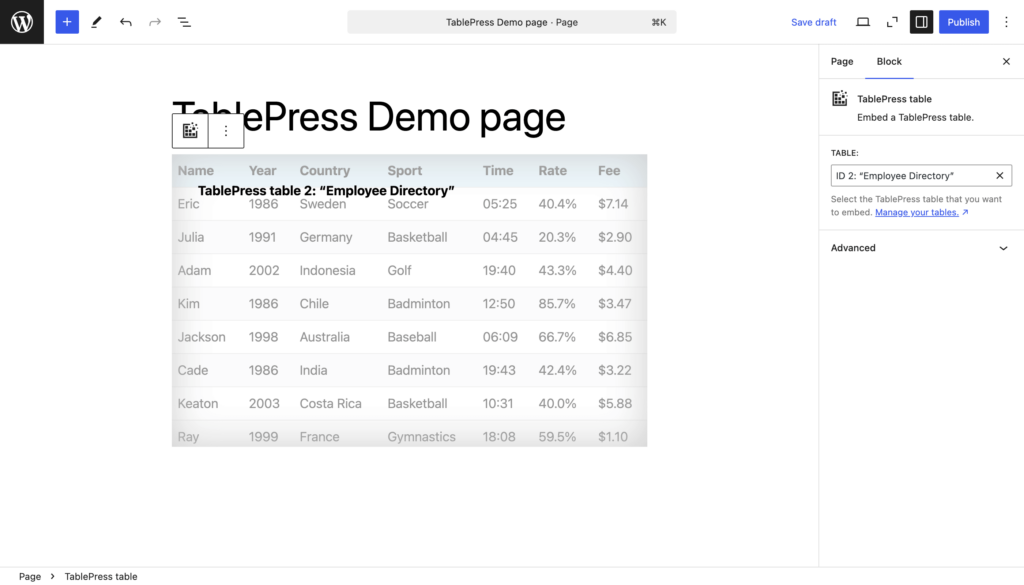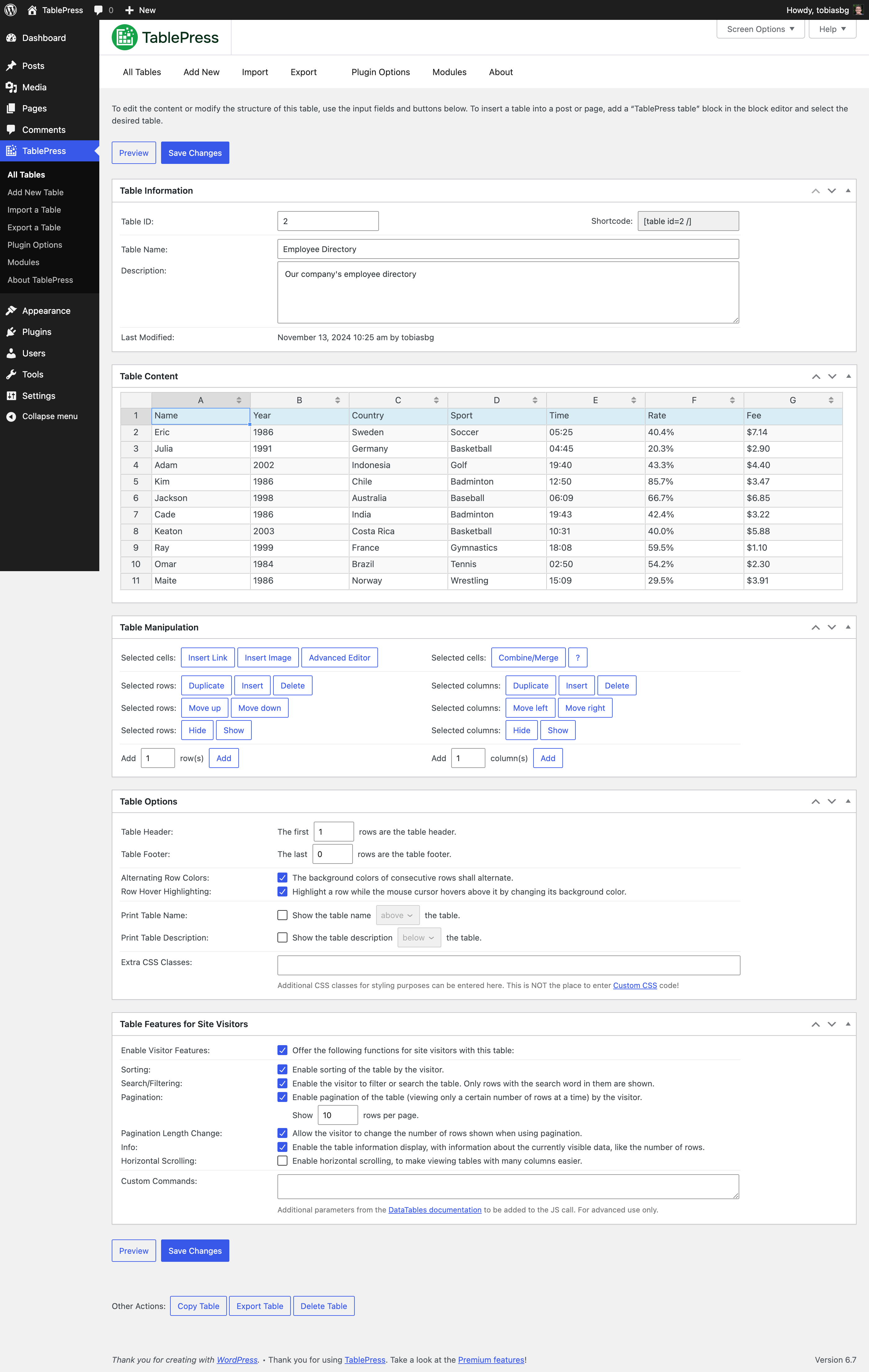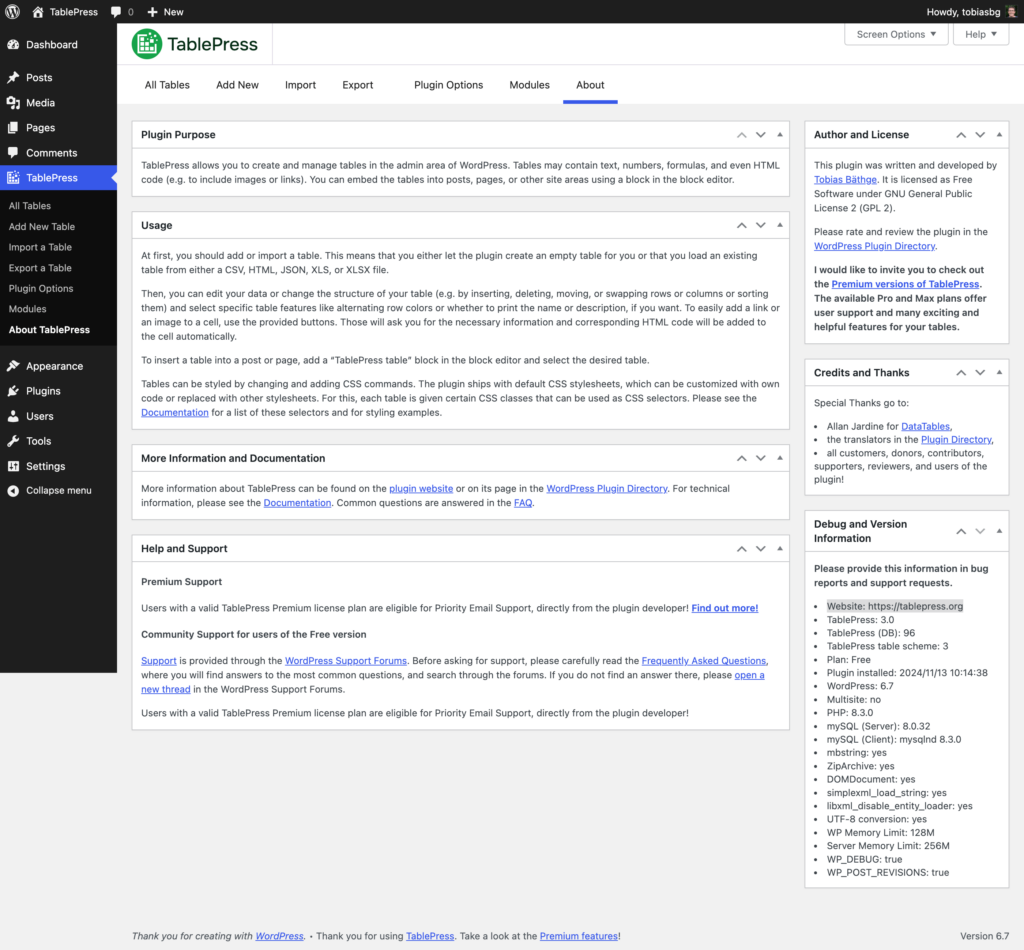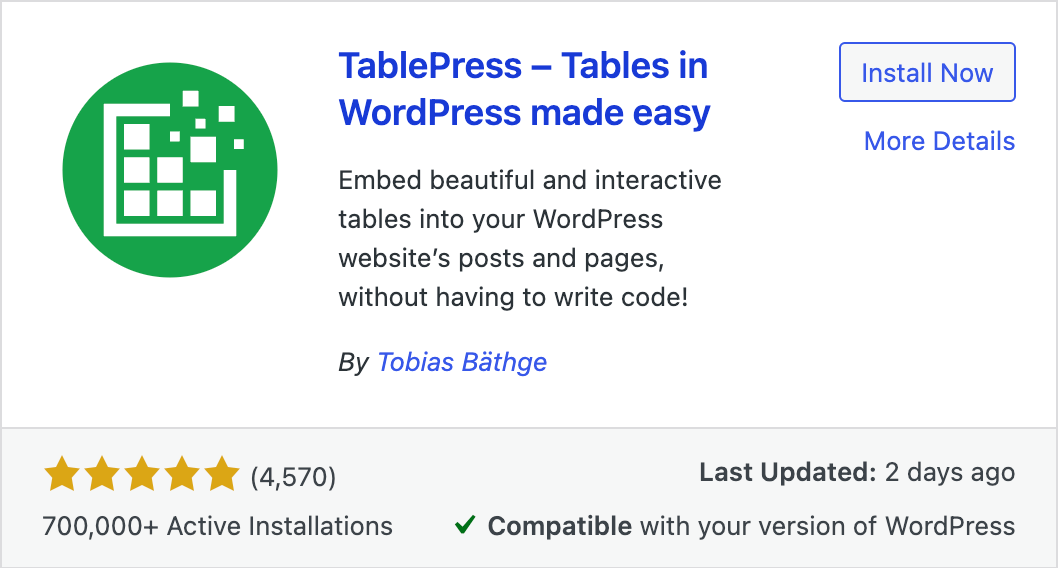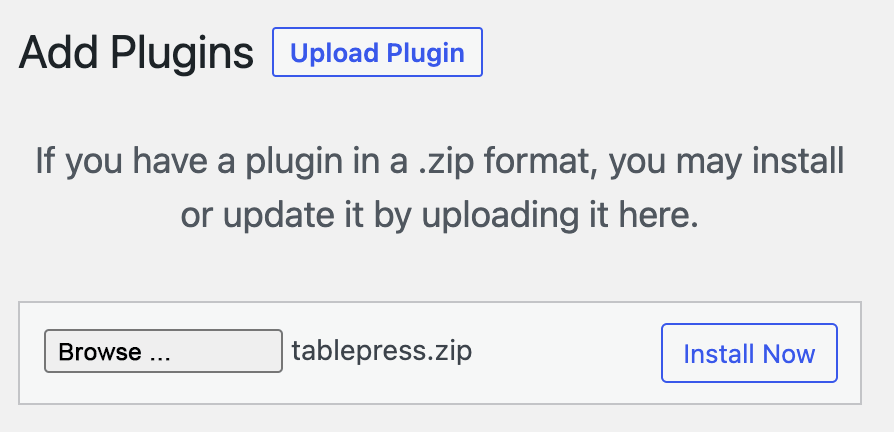| TablePress 3.2.6 | 12/16/2025 | /release-announcement-tablepress-3-2-6/ | TablePress 3.2.6 is a enhancement, stability, maintenance, and compatibility release. For more information on changes and new features in TablePress 3.2, please see below.
- Improvement: The CSS code for styling hovered rows when child rows are present was improved for better performance.
- Improvement: It’s easier for developer to adjust or modify the file name or contents of automatically exported tables. (TablePress Pro and Max only.)
- Bugfix: The “Delete Table” button at the bottom of the “Edit” screen now longer raises and error.
- Bugfix: Don’t accidentally prevent the filter term “0” in the “Row Highlighting” and “Cell Highlighting” feature modules. (TablePress Pro and Max only.)
- Cleaned up and simplified code, for easier future maintenance, to follow WordPress Coding Standards, and to offer helpful inline documentation.
- Several external code libraries and build tools have been updated to benefit from enhancements and bug fixes.
- Full compatibility with WordPress 6.9.
- Improved support for PHP 8.5.
| TablePress 3.2 |
| TablePress 3.2.5 | 10/28/2025 | /release-announcement-tablepress-3-2-5/ | TablePress 3.2.5 is a security, maintenance, and compatibility release. For more information on changes and new features in TablePress 3.2, please see below.
- Security fix: Authenticated Stored XSS (CVE-2025-12324). Thanks to Rafshanzani Suhada and the Wordfence team for following responsible disclosure policies when reporting this issue!
- Cleaned up and simplified code, for easier future maintenance, to follow WordPress Coding Standards, and to offer helpful inline documentation.
- Updated external libraries to benefit from enhancements and bug fixes.
- Improved support for PHP 8.5.
| TablePress 3.2 |
| TablePress 3.2.4 | 10/21/2025 | /release-announcement-tablepress-3-2-4/ | TablePress 3.2.4 is a feature, stability, maintenance, and compatibility release. For more information on changes and new features in TablePress 3.2, please see below.
- Improvement: Improve table import when importing URLs from external services like Google Sheets, Microsoft OneDrive, and Dropbox.
- Bugfix: Elementor integration: Prevent an error with the “Element Cache”.
- Cleaned up and simplified code, for easier future maintenance, to follow WordPress Coding Standards, and to offer helpful inline documentation.
- Updated external libraries to benefit from enhancements and bug fixes.
| TablePress 3.2 |
| TablePress 3.2.3 | 09/23/2025 | /release-announcement-tablepress-3-2-3/ | TablePress 3.2.3 is a feature, stability, maintenance, and compatibility release. For more information on changes and new features in TablePress 3.2, please see below.
- Elementor integration: Support for clearing the “Element Cache” was added.
- Elementor widget: The “Configuration Parameters” field is now shown properly again.
- Elementor widget: “Dynamic Tags” are now supported for the “Configuration Parameters” field.
- New feature: The “Advanced Pagination Settings” feature module now offers pagination with a select dropdown field. (TablePress Pro and Max only.)
- Improvement: The “Individual Column Filtering” search fields now support the native Clear button. (TablePress Pro and Max only.)
- Bug fix: Ensure that available premium translation files are loaded correctly. (TablePress Pro and Max only.)
- Cleaned up and simplified code, for easier future maintenance, to follow WordPress Coding Standards, and to offer helpful inline documentation.
- Updated external libraries to benefit from enhancements and bug fixes.
- Improved support for PHP 8.5.
| TablePress 3.2 |
| TablePress 3.2.2 | 09/23/2025 | /release-announcement-tablepress-3-2-2/ | TablePress 3.2.2, scheduled with the changes listed above, was not officially released, due to issues in the release process. | TablePress 3.2 |
| TablePress 3.2.1 | 08/28/2025 | /release-announcement-tablepress-3-2-1/ | TablePress 3.2.1 is a security, maintenance, and compatibility release. For more information on changes and new features in TablePress 3.2, please see below.
- Security fix: Authenticated Stored XSS (CVE-2025-9500). Thanks to Muhammad Yudha and the Wordfence team for following responsible disclosure policies when reporting this issue!
- Cleaned up and simplified code, for easier future maintenance, to follow WordPress Coding Standards, and to offer helpful inline documentation.
- Updated external libraries to benefit from enhancements and bug fixes.
- Improved support for PHP 8.5.
| TablePress 3.2 |
| TablePress 3.2 | 08/26/2025 | /release-announcement-tablepress-3-2/ | TablePress 3.2 is a feature, stability, maintenance, and compatibility update. Here are the highlights:
Improved Frontend Table Performance
- Tables and their interactivity features are more accessible for visitors with disabilities and users of assistive technologies, with improved labelling and easier-to-use keyboard navigation!
Many New Features and Enhancements for Existing Premium Features
- Fixed Header: When combining the Fixed Header Row with Horizontal Scrolling, the header will scroll properly as well.
- Server-side Processing: It is now possible to use the “Column Filter Dropdowns”, “Individual Column Filtering”, and “Inverted Filtering” feature modules while benefitting from the fast loading of large tables from the server!
- Advanced Access Rights: The user interface now allows filtering for users and tables, to quickly find the right combination!: Only user roles that are allowed to edit tables will be shown, making the overview much more lightweight!
- Index or Counter Column: The rendering performance has been improved for large tables.
- Row Order and Column Order: The “Random” option is now shown in the block’s feature section’s dropdown!
- Advanced Pagination Settings: The “Show more” button shows better scrolling behavior when using it with long tables!
- Column Filter Dropdowns: The filtering dropdowns can now be used with Server-side Processing, making it a great choice for large tables!
- Individual Column Filtering: Besides text input fields, the dropdowns are now also supported when using Server-side Processing!
- Inverted Filtering: Large tables now benefit from speed improvements, when using Server-side Processing and Inverted Filtering!
Behind the scenes
- Several minor bugs and inconsistencies have been fixed and improved!
- Cleaned up and simplified code, for easier future maintenance, to follow WordPress Coding Standards, and to offer helpful inline documentation.
- Updated external libraries to benefit from enhancements and bug fixes.
- Automated code compatibility checks and build tools simplify chores for easier development.
- Improved support for PHP 8.4.
| TablePress 3.2 |
| TablePress 3.1.3 | 05/22/2025 | /release-announcement-tablepress-3-1-3/ | TablePress 3.1.3 fixes a security issue, adds improvements and fixes, and updates dependencies. For more information on changes and new features in TablePress 3.1, please see below.
- Security fix: Authenticated Stored XSS (CVE-2025-5096). Thanks to Asaf Mozes and the Wordfence team for following responsible disclosure policies when reporting this issue!
- Enhancement: Improve handling of multi-byte strings with special characters from non-Latin alphabets.
- “Automatic Periodic Table Import” module: Prevent tables from losing their options by always loading other modules during an automatic import. (TablePress Max only.)
- Cleaned up and simplified code, for easier future maintenance, to follow WordPress Coding Standards, and to offer helpful inline documentation.
- Updated external libraries to benefit from enhancements and bug fixes.
| TablePress 3.1 |
| TablePress 3.1.2 | 04/29/2025 | /release-announcement-tablepress-3-1/#tablepress-3-1-2 | TablePress 3.1.2 fixes a few bugs, adds enhancements, and updates dependencies. For more information on changes and new features in TablePress 3.1, please see below.
- “Responsive Tables” module: Don’t require the “Search/Filtering” feature to be activated in order to enable the “Collapse” or “Modal” modes. (TablePress Pro and Max only.)
- “Individual Column Filtering” module: Fix the table column widths when the “Fixed Header” or “Fixed Columns” features are used. (TablePress Pro and Max only.)
- “Automatic Periodic Table Import” module: Limit the number of revisions for automatically updated tables, to prevent database size and PHP memory issues. (TablePress Max only.)
- “Advanced Pagination Settings” module: Prevents problems when sites use HTML code minification. (TablePress Pro and Max only.)
- Cleaned up and simplified code, for easier future maintenance, to follow WordPress Coding Standards, and to offer helpful inline documentation.
- Updated external libraries to benefit from enhancements and bug fixes.
| TablePress 3.1 |
| TablePress 3.1.1 | 04/01/2025 | /release-announcement-tablepress-3-1/#tablepress-3-1-1 | TablePress 3.1.1 fixes a few bugs and updates dependencies. For more information on changes and new features in TablePress 3.1, please see below.
- The CSS code for styling individual table rows will now be applied again.
- Users of the Elementor page builder can now properly delete a “TablePress table” widget again.
| TablePress 3.1 |
| TablePress 3.1 | 03/25/2025 | /release-announcement-tablepress-3-1/ | TablePress 3.1 is a major feature, stability, maintenance, and compatibility update. Here are the highlights:
Improved Frontend Table Performance
- Users of the Elementor page builder plugin can now use a dedicated “TablePress table” widget that makes embedding tables even easier!
- Showing tables in tabs or accordions will no longer break their size or add visual glitches!
- Tables and their interactivity features are more accessible for visitors with disabilities and users of assistive technologies, with improved labelling and easier-to-use keyboard navigation!
New Premium Feature Modules
- Email Notifications: Get email notifications when certain actions are performed on tables!
Many New Features and Enhancements for Existing Premium Features
- Responsive Tables: The styling and highlighting of rows and child rows when using the “Collapse” mode has been improved to make it even easier to see which data belongs together!
- Advanced Pagination Settings: Use a “Show more” button instead of classical pagination for improved visitor engagement!
- Column Filter Dropdowns: You can now turn on classical single-selection dropdown controls for a more solid user experience!
- Row Filtering: A new syntax that understands complex logic expressions gives Row Filtering superpowers!
- Row Highlighting and Cell Highlighting: Highlighting cells and rows is now possible with complex logic and math expressions, for even more control!
Behind the scenes
- Security fix: Authenticated Stored XSS (CVE-2025-2685). Thanks to SavPhill and the Wordfence team for following responsible disclosure policies when reporting this issue!
- Several minor bugs and inconsistencies have been fixed and improved!
- Cleaned up and simplified code, for easier future maintenance, to follow WordPress Coding Standards, and to offer helpful inline documentation.
- Updated external libraries to benefit from enhancements and bug fixes.
- Automated code compatibility checks and build tools simplify chores for easier development.
- Improved support for PHP 8.4.
| TablePress 3.1 |
| TablePress 3.0.4 | 02/20/2025 | /release-announcement-tablepress-3-0/#tablepress-3-0-4 | TablePress 3.0.4 fixes a few bugs and updates dependencies. For more information on changes and new features in TablePress 3.0, please see below.
- Improvement: The “Custom Commands” text field on the “Edit” screen will now automatically resize when working with longer commands.
- Bugfix: The “Ctrl/cmd+E” keyboard shortcut for the “Advanced Editor” on the “Edit” screen no longer loses edits that were made before pressing the keyboard shortcut.
- Bugfix: When saving styling changes made via the “Default Style Customizer”, the required “Load this ‘Custom CSS’ code to change the table styling” setting will be turned on. (TablePress Pro and Max only.)
- Bugfix: The styling of header cells in the table body is now correct, when using the “Responsive Tables” feature module’s “Flip” mode. (TablePress Pro and Max only.)
- Several external code libraries and build tools have been updated to benefit from enhancements and bug fixes.
- Cleaned up and simplified code, for easier future maintenance, to follow WordPress Coding Standards, and to offer helpful inline documentation.
| TablePress 3.0 |
| TablePress 3.0.3 | 01/27/2025 | /release-announcement-tablepress-3-0/#tablepress-3-0-3 | TablePress 3.0.3 fixes a few bugs and updates dependencies. For more information on changes and new features in TablePress 3.0, please see below.
- Several external code libraries and build tools have been updated to benefit from enhancements and bug fixes.
- Bugfix: Ensure that the table exists in the DOM before trying to work with it, when using the “Individual Column Filtering” feature module. (TablePress Pro and Max only.)
- Cleaned up and simplified code, for easier future maintenance, to follow WordPress Coding Standards, and to offer helpful inline documentation.
| TablePress 3.0 |
| TablePress 3.0.2 | 01/08/2025 | /release-announcement-tablepress-3-0/#tablepress-3-0-2 | TablePress 3.0.2 fixes a few bugs. For more information on changes and new features in TablePress 3.0, please see below.
- Bugfix: The “TablePress table” block in the WordPress Block Editor will properly show the table preview again, when using a non-block theme.
- Bugfix: Prevent an error in the integration into the WordPress Export feature when using the WP-CLI command line tool.
- Several external code libraries and build tools have been updated to benefit from enhancements and bug fixes.
- Cleaned up and simplified code, for easier future maintenance, to follow WordPress Coding Standards, and to offer helpful inline documentation.
| TablePress 3.0 |
| TablePress 3.0.1 | 11/25/2024 | /release-announcement-tablepress-3-0/#tablepress-3-0-1 | TablePress 3.0.1 fixes a few bugs. For more information on changes and new features in TablePress 3.0, please see below.
- Bugfix: The loading of CSS style files when using non-block themes is now working properly again.
- Bugfix: The JavaScript file for the “Table Features for Site Visitors” is no longer loaded when it’s not needed.
- Bugfix: The table width is correct again, when using the “Responsive Tables” module’s “Scroll” mode. (TablePress Pro and Max only.)
- Improvement: Potentially corrupt table settings are detected more reliably during the update process.
- Improved support for PHP 8.4.
- Several external code libraries and build tools have been updated to benefit from enhancements and bug fixes.
| TablePress 3.0 |
| TablePress 3.0 | 11/19/2024 | /release-announcement-tablepress-3-0/ | TablePress 3.0 is a feature, stability, maintenance, and compatibility update. Here are the highlights:
Important: Note the list of changes that might require manual adjustments after updating TablePress on your site!
Heavily Improved Frontend Table Rendering
- CSS style files are only loaded if they are needed, to drastically improve the loading speed!
- You can how have table headers with more than one row and with connected cells!
- Tables are more accessible for visitors with disabilities or that use assistive technologies and easier to use with keyboard navigation!
- Improved search for site visitors, like support of ! for negation as well as accents and diacritics.
- The sorting allows returning to the unsorted order.
- Control elements for filtering and pagination are now responsive, for superior look on small screens.
- A new default pagination style makes it easier to navigate in long tables.
- Automatic right alignment for numbers/dates can be turned on.
- An improved automatic detection of date formats can be activated.
New Premium Feature Modules
- Table Layout: Easily customize the layout and position of features around your tables.
- Advanced Pagination Settings: Customize the pagination settings of your tables.
- Inverted Filtering: Turn the filtering into a search and hide tables if no search term is entered.
Many New Features and Enhancements for Existing Premium Features
- Default Style Customizer: You can now change colors for premium features with ease!
- Fixed Columns: Fixed columns have a clearer separation from scrolling columns!
- Individual Column Filter: Filters will be shown in an extra header or footer row!: An option to configure which columns get a filter control was added!
- Automatic Periodic Table Import: A “Run now” button allows triggering imports outside of the configured schedule.: E-Mail error notifications: TablePress can now notify the site admin if an import fails!
- Row Highlighting and Cell Highlighting: The highlight term can now be provided via a URL parameter!
- Server-side Processing: Added caching support for POST requests: Added compatibility with the “Automatic Filtering” feature module and the “Input” field mode of the “Individual Column Filtering” feature module.
Changes that Might Require Adjustments (Backwards-compatibility Breaks)
- Some outdated and retired TablePress Extensions will no longer work! Read more!
- The new structure of the table controls might require adjustments in your “Custom CSS” code! The CSS code for “Alternating Row Colors” has changed! The CSS code for changing colors of actively sorted-on column header cells has changed.
- The sorting arrow icons look slightly different now — but are loaded faster.
- The default pagination type now shows numbers in addition to left/right arrow icons, which also don’t show the “Previous”/”Next” texts anymore!
Behind the scenes
- TablePress 3.0 requires WordPress 6.2 and PHP 7.4.
- Cleaned up and simplified code, for easier future maintenance, to follow WordPress Coding Standards, and to offer helpful inline documentation.
- Updated external libraries to benefit from enhancements and bug fixes.
- Automated code compatibility checks and build tools simplify chores for easier development.
- Support for PHP 8.4.
- Full compatibility with WordPress 6.7.
| TablePress 3.0 |
| TablePress 2.4.4 | 10/15/2024 | /release-announcement-tablepress-2-4/#tablepress-2-4-4 | TablePress 2.4.4 fixes a few bugs and brings some nice enhancements. For more information on changes and new features in TablePress 2.4.x, please see below.
- Bugfix: The import of CSV files with special formatting characters (BOM) is working again.
- Bugfix: The position of the Search field in the “Automatic Periodic Table Import” configuration is correct again. (TablePress Max only.)
- Important note: This release also contains an important security fix that was first released in TablePress 2.4.3.
| TablePress 2.4 |
| TablePress 2.4.3 | 10/09/2024 | /release-announcement-tablepress-2-4-3/ | TablePress 2.4.3 fixes a few bugs and brings some nice enhancements. For more information on changes and new features in TablePress 2.4.x, please see below.
- Security fix: Sanitize output of evaluated formulas (CVE-2024-9595). Thanks to Max Boll and to the Wordfence team for following responsible disclosure policies when reporting this issue!
- Bugfix: On the “Import” screen, a helpful feature pointer for new users is now shown properly again.
- Bugfix: A check for whether combining cells on the “Edit” screen is possible was not strict enough.
- Bugfix: The “Column Filter Dropdowns” feature module no longer shows duplicate entries in the dropdowns. (TablePress Pro and Max only.)
- Bugfix: The “Individual Column Filtering” feature module no longer shows duplicate entries in the dropdowns. (TablePress Pro and Max only.)
- Several external code libraries and build tools have been updated to benefit from enhancements and bug fixes.
- Cleaned up and simplified code, for easier future maintenance, to follow WordPress Coding Standards, and to offer helpful inline documentation.
| TablePress 2.4 |
| TablePress 2.4.2 | 09/10/2024 | /release-announcement-tablepress-2-4/#tablepress-2-4-2 | TablePress 2.4.2 fixes a few bugs and brings some nice enhancements. For more information on changes and new features in TablePress 2.4.x, please see below.
- Bugfix: The “TablePress table” block in the WordPress Block Editor will properly show the table preview again.
- Bugfix: Control elements like the Search again remain in place, when using the “Scroll” mode of the “Responsive Tables” feature module. (TablePress Pro and Max only.)
- Bugfix: When the “Responsive Tables” feature module’s “Flip” is used, the a “Fixed Header” row will be hidden. (TablePress Pro and Max only.)
- Cleaned up and simplified code, for easier future maintenance, to follow WordPress Coding Standards, and to offer helpful inline documentation.
| TablePress 2.4 |
| TablePress 2.4.1 | 08/13/2024 | /release-announcement-tablepress-2-4/#tablepress-2-4-1 | TablePress 2.4.1 fixes a few bugs and brings some nice enhancements. For more information on changes and new features in TablePress 2.4.x, please see below.
- Bugfix: The table width is correct again, when using the “Scroll” mode of the “Responsive Tables” feature module. (TablePress Pro and Max only.)
- Bugfix: The “Responsive Tables” feature module’s “Stack” mode now properly handles tables with combined cells. (TablePress Pro and Max only.)
- Bugfix: An edge case problem in the “Row Order” feature module’s multi-column sorting was fixed. (TablePress Pro and Max only.)
- Bugfix: In the table import engine, compatibility issues with older versions of PHP were fixed.
- Enhancement: The settings of the “Server-side Processing” and the “Automatic Filtering” feature modules are now compatible. (TablePress Max only.)
- Cleaned up and simplified code, for easier future maintenance, to follow WordPress Coding Standards, and to offer helpful inline documentation.
- Several external code libraries and build tools have been updated to benefit from enhancements and bug fixes.
| TablePress 2.4 |
| TablePress 2.4 | 07/16/2024 | /release-announcement-tablepress-2-4/ | TablePress 2.4 is a feature, stability, maintenance, and compatibility update. Here are the highlights:
New and improved features
- A new “Fuzzy Search” feature module allows the visitor to find similar and not just exact search matches. This is useful when e.g. searching for words with the same pronunciation but different spelling. (TablePress Max only.)
- The “Column Filter Dropdowns” feature module now allows specifying which columns should get a dropdown, and it’s possible to change their order! (TablePress Pro and Max only.)
- Similarly, the “Search Panes” feature module now allows specifying which columns should get a search pane. (TablePress Pro and Max only.)
- The “Fixed Columns” feature module now also allows the visitor to scroll left and right by clicking arrow buttons (see below for more). (TablePress Pro and Max only.)
- The “Row Order” feature module now allows ordering a table by multiple columns at the same time! (TablePress Pro and Max only.)
- The “Server-side Processing” feature module can automatically refresh the shown data after a configured interval, so that the visitor will always see the latest data. (TablePress Max only.)
- The “Row Order” and “Server-side Processing” feature modules now sort non-numeric columns “naturally” and case-insensitive. (TablePress Pro and Max only.)
- The “REST API” feature module now supports pagination and ordering request parameters and sends corresponding HTTP headers for easier integration. (TablePress Max only.)
The “Responsive Tables” and “Fixed Columns” premium modules offer more possibilities
- The “Scroll” mode’s arrow buttons now stick to the top of the page, making them easier to use in long tables.
- In addition, they will now only be shown if a table actually needs horizontal scrolling!
- They also scroll the table in the expected direction now.
- And even better: These scroll arrow buttons are now also available when using the “Fixed Columns” feature module!
- When using the “Scroll” mode, the table name, description, and control elements like the Search now remain in place.
- In the “Flip” mode, the sorting arrows are now properly rotated.
- The “Stack” no longer conflicts with the “Fixed Columns” feature.
- The Safari browser on iOS will no longer unexpectedly change font sizes.
Miscellaneous changes
- TablePress warns that certain activated but retired TablePress Extensions will stop working with TablePress 3.0, later this year.
- TablePress actively prevents conflicts with overwritten menu items in the dashboard’s admin menu.
- The user interface experience on the “Edit” screen was improved.
- The size of “Custom CSS” code will be reduced even further, if the code has comments.
- The “Automatic Table Export” feature module now properly detects automatic periodic table imports. (TablePress Max only.)
- The “Automatic Periodic Table Import” feature module’s configuration screen now has better spacing. (TablePress Max only.)
- The “Server-side Processing” feature module checks for potential conflicts with incompatible features. (TablePress Max only.)
Behind the scenes
- Cleaned up and simplified code, for easier future maintenance, to follow WordPress Coding Standards, and to offer helpful inline documentation.
- Updated external libraries to benefit from enhancements and bug fixes.
- Automated code compatibility checks and build tools simplify chores for easier development.
| TablePress 2.4 |
| TablePress 2.3.2 | 06/04/2024 | /release-announcement-tablepress-2-3-2/ | TablePress 2.3.2 fixes a minor security issue and a few bugs and brings some nice enhancements. For more information on changes and new features in TablePress 2.3.x, please see below.
Security hardening (breaking change): Users with the “Author” user role are no longer allowed to import tables from URLs (CVE-2024-4354). Thanks to the Wordfence team and to Tobias Weißhaar for following responsible disclosure policies when reporting this potential issue!
- Bugfix: Improve the data type detection during an Excel import to reduce undesired consequences.
- Bugfix: Properly clean up after importing a file.
- Bugfix: Restore the data selection feature in the “Custom Search Builder” module. (TablePress Max only.)
- Enhancement: Increase compatibility with sites that remove WordPress user interface elements for certain users.
- Enhancement: Improve the user experience when dragging/dropping buttons in the “Buttons” module. (TablePress Pro and Max only.)
- Several external code libraries and build tools have been updated to benefit from enhancements and bug fixes.
| TablePress 2.3 |
| TablePress 2.3.1 | 04/30/2024 | /release-announcement-tablepress-2-3/#tablepress-2-3-1 | TablePress 2.3.1 fixes a few bugs and brings some nice enhancements. For more information on changes and new features in TablePress 2.3.x, please see below.
- Bugfix: Fix an error in the legacy import that accidentally broke an old and retired TablePress Extension.
- Enhancement: Improve the sorting on the “Edit” and “Automatic Periodic Table Import” screens and of the “Column Filter Dropdowns” feature module.
- Several external code libraries and build tools have been updated to benefit from enhancements and bug fixes.
| TablePress 2.3 |
| TablePress 2.3 | 04/02/2024 | /release-announcement-tablepress-2-3/ | TablePress 2.3 is a feature, stability, maintenance, and compatibility update. Here are the highlights:
- Full compatibility with WordPress 6.5.
- Feature: The “Automatic Periodic Table Import” feature module has been rewritten from scratch: It now supports a different import interval or schedule for each table and is much more reliable. (TablePress Max only.)
- Enhancement: The import of multiple tables from a ZIP file is more robust and now works independently from the server configuration.
- Enhancement: The user interface works more reliably even when other plugins insert code on the TablePress screens.
- Enhancement: The “TablePress table” block settings are less confusing as the unsupported “Alignment” setting was removed.
- Enhancement: The “Automatic Filter” feature module now uses less-restrictive input filtering, to allow for more filtering terms, e.g. from different alphabets. (TablePress Pro and Max only.)
- Enhancement: The “About” screen now shows more useful troubleshooting information.
- Bugfix: The “Column Filter Dropdowns” feature module now properly handles multiple line breaks in table cells. (TablePress Pro and Max only.)
- Cleaned up and simplified code, for easier future maintenance, to follow WordPress Coding Standards, and to offer helpful inline documentation.
- Updated external libraries to benefit from enhancements and bug fixes.
- Automated code compatibility checks and build tools simplify chores for easier development.
| TablePress 2.3 |
| TablePress 2.2.5 | 01/30/2024 | /release-announcement-tablepress-2-2-5/ | TablePress 2.2.5 fixes a minor security issue and a few bugs. For more information on changes and new features in TablePress 2.2.x, please see below.
- Security fix: The URL import now properly blocks hosts of cloud providers’ metadata API endpoints to prevent data extraction.
- When importing a table in the Excel format, floating point numbers are now detected and handled more reliably.
- The detection of the JSON format when importing a table is now more reliable.
- The “Copy”, “Export”, and “Delete” buttons/links on a table’s “Edit” screen now work again after a table ID was changed.
- Error messages when a table could not be found and similar are now shown properly in modern themes.
- The “Automatic Filtering” feature module now also allows using a slash in the filter term. (TablePress Pro and Max only.)
- The “Debug and Version Information” section was cleaned up and updated with more relevant checks.
- Updated external libraries to benefit from enhancements and bug fixes.
- Cleaned up and simplified code, for easier future maintenance, to follow WordPress Coding Standards, and to offer helpful inline documentation.
| TablePress 2.2 |
| TablePress 2.2.4 | 12/11/2023 | /release-announcement-tablepress-2-2/#tablepress-2-2-4 | TablePress 2.2.4 fixes a few bugs and brings some nice enhancements. For more information on changes and new features in TablePress 2.2.x, please see below.
- The math formula calculation engine now properly handles quotation marks in text around embedded formulas.
- An issue with the block theme preview when using the Site Editor on multisite installations was fixed.
- Data consistency when saving tables is checked more thorougly.
- Forward-compatibility with PHP 8.3 was added, to benefit from new features.
- The extraction of error information for displaying error messages was improved.
- The loading of the Default Style Customizer was improved. (TablePress Pro and Max only.)
- The handling and loading of translation files was improved. (TablePress Pro and Max only.)
- The debugging capabilities for the “Automatic Periodic Table Import” feature module were improved. (TablePress Max only.)
- Updated external libraries to benefit from enhancements and bug fixes.
- Cleaned up and simplified code, for easier future maintenance, to follow WordPress Coding Standards, and to offer helpful inline documentation.
| TablePress 2.2 |
| TablePress 2.2.3 | 11/13/2023 | /release-announcement-tablepress-2-2/#tablepress-2-2-3 | TablePress 2.2.3 adds further protection against bugs in other plugins that interfere with the loading of JavaScript files, causing the TablePress admin screens to be unusable. For more information on changes and new features in TablePress 2.2.x, please see below.
- An issue where it was not possible to replace existing tables during an import was fixed.
- Cleaned up and simplified code, for easier future maintenance, to follow WordPress Coding Standards, and to offer helpful inline documentation.
| TablePress 2.2 |
| TablePress 2.2.2 | 11/06/2023 | /release-announcement-tablepress-2-2/#tablepress-2-2-2 | TablePress 2.2.2 adds further protection against bugs in other plugins that interfere with the loading of JavaScript files, causing the TablePress admin screens to be unusable. For more information on changes and new features in TablePress 2.2.x, please see below.
- The code that evaluates Shortcode parameters was optimized for a higher performance.
- The “Sorted” order of the “Row Order” premium feature module no longer raises an error. (TablePress Pro and Max only.)
- Updated external libraries to benefit from enhancements and bug fixes.
| TablePress 2.2 |
| TablePress 2.2.1 | 11/02/2023 | /release-announcement-tablepress-2-2/#tablepress-2-2-1 | TablePress 2.2.1 adds further protection against bugs in other plugins that interfere with the loading of JavaScript files, causing the TablePress admin screens to be unusable. For more information on changes and new features in TablePress 2.2.x, please see below. | TablePress 2.2 |
| TablePress 2.2 | 11/02/2023 | /release-announcement-tablepress-2-2/ | TablePress 2.2 is a feature and enhancement update. Here are the highlights:
Improvements around table styling
- The preview of the TablePress table block in the block editor now takes into account “Custom CSS”, for a more precise preview.
- TablePress Pro and Max now have an **easy-to-use visual “Default Style Customizer”**: Choose from pre-defined style variations or define your own color scheme to change your tables’ default style — without touching CSS code!
The “Responsive Tables” premium module offers more possibilities
- The “Modal” mode can show all table data in an overlay modal window if columns don’t fit on the screen. (TablePress Pro and Max only.)
- The “Scroll” mode now allows the visitor to scroll left and right by clicking arrow buttons. (TablePress Pro and Max only.)
Enhanced and more polished user interfaces
- The “Advanced Access Rights” module now has a fixed header row and offers a keyboard shortcut for saving changes. (TablePress Max only.)
- The “Automatic Periodic Table Import” module now has a fixed header row, filtering, and sorting, to make working with long table lists easier. (TablePress Max only.)
- In addition, the “Automatic Periodic Table Import” module now allows periodic imports with a 1-minute interval. (TablePress Max only.)
Miscellaneous changes
- The TablePress REST API now has “Create table” and “Delete table” endpoints and received optimizations and improvements. (TablePress Max only.)
- The spacing between dropdowns of the “Column Filter Dropdowns” module is more consistent across different screen sizes. (TablePress Pro and Max only.)
- The legacy math formula evaluation engine now also supports the % (modulo) operator.
- A bug in the import format detection of the legacy import engine was fixed.
- TablePress Pro and TablePress Max are now fully translated to German.
Behind the scenes
- Cleaned up and simplified code, for easier future maintenance, to follow WordPress Coding Standards, and to offer helpful inline documentation.
- Updated external libraries to benefit from enhancements and bug fixes.
- Automated code compatibility checks and build tools simplify chores for easier development.
- TablePress 2.2 requires WordPress 6.0 and PHP 7.2!
| TablePress 2.2 |
| TablePress 2.1.8 | 10/05/2023 | /release-announcement-tablepress-2-1/#tablepress-2-1-8 | TablePress 2.1.8 fixes a few bugs and brings some nice enhancements. For more information on changes and new features in TablePress 2.1.x, please see below.
- Improvements and code corrections for enhanced compatibility with the upcoming WordPress 6.4 were added.
- An issue with flushing the caches of other plugins after updating a table was fixed.
- The list of allowed CSS properties in “Custom CSS” has been extended to include new properties.
- The “Advanced Loading” module now properly supports evaluated formulas. (TablePress Max only.)
- Several external code libraries and build tools have been updated to benefit from enhancements and bug fixes.
- Please note: The upcoming TablePress 2.2 will require WordPress 6.0 and PHP 7.2 or higher.
| TablePress 2.1 |
| TablePress 2.1.7 | 08/15/2023 | /release-announcement-tablepress-2-1/#tablepress-2-1-7 | TablePress 2.1.7 fixes a few bugs and brings some nice enhancements. For more information on changes and new features in TablePress 2.1.x, please see below.
- Some improvements for enhanced compatibility with WordPress 6.3 were added.
- A bug with the loading of the frontend features for site visitors in the context of the block editor was fixed.
- Formula evaluation: The HYPERLINK() function from Excel is now supported for creating clickable links.
- The Stack mode of the Responsive Tables feature now works better when column widths have been changed. (TablePress Pro and Max only.)
- The Counter Column feature no longer requires sorting or filtering to be activated. (TablePress Pro and Max only.)
- The Counter Column feature now takes into account pagination when Server-side Processing is used. (TablePress Max only.)
- The Server-side Processing feature now handles edge cases with conflicting settings better. (TablePress Max only.)
- Cleaned up, improved, and simplified code, for easier future maintenance, to follow WordPress Coding Standards, and to offer helpful inline documentation.
- Several external code libraries and build tools have been updated to benefit from enhancements and bug fixes.
| TablePress 2.1 |
| TablePress 2.1.6 | 08/15/2023 | /release-announcement-tablepress-2-1/#tablepress-2-1-6 | The TablePress 2.1.6 release was withdrawn due to a bug. Its changes are part of TablePress 2.1.7. | TablePress 2.1 |
| TablePress 2.1.5 | 07/05/2023 | /release-announcement-tablepress-2-1/#tablepress-2-1-5 | TablePress 2.1.5 fixes a few bugs and brings some nice enhancements. For more information on changes and new features in TablePress 2.1.x, please see below.
- Early improvements for the upcoming WordPress 6.3 were added.
- The header cells on the “Edit” screen now show sorting arrow icons again, to indicate that columns can be sorted by a double-click.
- Cleaned up, improved, and simplified code, for easier future maintenance, to follow WordPress Coding Standards, and to offer helpful inline documentation.
- Several external code libraries and build tools have been updated to benefit from enhancements and bug fixes.
| TablePress 2.1 |
| TablePress 2.1.4 | 06/05/2023 | /release-announcement-tablepress-2-1/#tablepress-2-1-4 | TablePress 2.1.4 fixes a few bugs and brings some nice enhancements. For more information on changes and new features in TablePress 2.1.x, please see below.
- A warning message that could show on some servers after importing files was fixed.
- A PHP deprecation notice was fixed, for improved compatibility with current versions of PHP.
- The “Row Filtering” module no longer returns wrong cache results when filtering from a URL parameter is used. (TablePress Pro and Max only.)
- Cleaned up, improved, and simplified code, for easier future maintenance, to follow WordPress Coding Standards, and to offer helpful inline documentation.
- Several external code libraries and build tools have been updated to benefit from enhancements and bug fixes.
| TablePress 2.1 |
| TablePress 2.1.3 | 05/11/2023 | /release-announcement-tablepress-2-1/#tablepress-2-1-3 | TablePress 2.1.3 fixes a few bugs and brings some nice enhancements. For more information on changes and new features in TablePress 2.1.x, please see below.
- Pasting text into table cells via the right-click context menu on the “Edit” screen now works as expected.
- The list of allowed CSS properties in “Custom CSS” has been extended to include new properties.
- The Server-side Processing feature now shows a loading animation while data is retrieved from the server. (TablePress Max only.)
- The TablePress REST API now only returns the “_links” field upon request, for improved performance. (TablePress Max only.)
- The TablePress REST API now caches the generated JSON schema, for improved performance. (TablePress Max only.)
- Cleaned up, improved, and simplified code, for easier future maintenance, to follow WordPress Coding Standards, and to offer helpful inline documentation.
- Several external code libraries and build tools have been updated to benefit from enhancements and bug fixes.
| TablePress 2.1 |
| TablePress 2.1.2 | 04/26/2023 | /release-announcement-tablepress-2-1/#tablepress-2-1-2 | TablePress 2.1.2 fixes a few bugs and brings some nice enhancements. For more information on changes and new features in TablePress 2.1.x, please see below.
- The “Modules” screen now supports the Ctrl/Cmd + S keyboard shortcut for saving changes on the screen. (TablePress Pro and Max only.)
- Some erroneously removed CSS code for the TablePress admin screens was restored.
- The TablePress REST API now properly returns the table ID as well. (TablePress Max only.)
- Cleaned up, improved, and simplified code, for easier future maintenance, to follow WordPress Coding Standards, and to offer helpful inline documentation.
- Several external code libraries and build tools have been updated to benefit from enhancements and bug fixes.
| TablePress 2.1 |
| TablePress 2.1.1 | 04/11/2023 | /release-announcement-tablepress-2-1/#tablepress-2-1-1 | TablePress 2.1.1 fixes a few bugs and brings some nice enhancements. For more information on changes and new features in TablePress 2.1.x, please see below.
- The “Plugin Options” screen now supports the Ctrl/Cmd + S keyboard shortcut for saving changes on the screen.
- Keyboard shortcuts for moving cells no longer erroneously trigger when navigating inside an edited cell.
- A few typos in translatable strings were corrected.
- Some instances of invalid HTML code were fixed.
- Cleaned up, improved, and simplified code, for easier future maintenance, to follow WordPress Coding Standards, and to offer helpful inline documentation.
- Several external code libraries and build tools have been updated to benefit from enhancements and bug fixes.
| TablePress 2.1 |
| TablePress 2.1 | 03/22/2023 | /release-announcement-tablepress-2-1/ |
- Full compatibility with WordPress 6.2.
- On the “Edit” screen, you can now set the desired default cell size via the “Screen Options” tab, for maximum flexibility when editing large tables.
- The table editor’s context menu now also works when editing a cell.
- The table editor’s context menu and keyboard shortcuts now allow inserting images and links at the current cursor position and as well as turning existing text into a link.
- On the “Edit” screen, potential confusion is reduced by adjusting how individual sections can be collapsed.
- Tables that use scrolling are less likely to have misplaced header cells.
- The “Export” screen now has a button to quickly reverse a long list of tables, which can save time if you want to export a table from the end of the list.
- The “Last Editor” of a table is again determined correctly.
- More detailed error messages are shown on the “Edit” and “Import” screens.
- A few styling glitches on the different TablePress admin screens have been fixed.
- The “Edit” screen shows other available features, to make users aware of them. (TablePress Free only.)
- The “Fixed Header” module now works more reliably with themes that use floating elements as well. (TablePress Pro and Max only.)
- The “Alphabet Filtering” module has more options, like choosing a filtering column and alphabet, and is more robust on small screens. (TablePress Pro and Max only.)
- The “Automatic Filtering” module also allows using commas in filter values now. (TablePress Pro and Max only.)
- The “Column Filter Dropdowns” module now only disables selections if none can be made. (TablePress Pro and Max only.)
- The “REST API” module now allows public and unauthenticaed requests, if desired. (TablePress Max only.)
- The “Server-side Processing” module is more robust when dealing with large tables that use many settings. (TablePress Max only.)
- Cleaned up, improved, and simplified code, for easier future maintenance, to follow WordPress Coding Standards, and to offer helpful inline documentation.
- Several external code libraries and build tools have been updated to benefit from enhancements and bug fixes.
| TablePress 2.1 |
| TablePress 2.0.4 | 01/19/2023 | /release-announcement-tablepress-2-0/#tablepress-2-0-4 | TablePress 2.0.4 fixes a few bugs and brings some nice enhancements. For more information on changes and new features in TablePress 2.0.x, please see below.
- The “Table” button for users that don’t use the WordPress block editor is back!
- Issues that some users had with saving changes on the “Edit” screen are fixed.
- No errors should be thrown anymore when required PHP extensions are missing on a server when importing files.
- Visual glitches in the Horizontal Scrolling, caused by themes adding conflicting CSS, are reduced.
- The “Automatic Filtering” feature now allows retrieving the filter term from a URL parameter. (TablePress Pro and Max only.)
- A backwards compatibility improvement was added to the “Individual Column Filtering” feature. (TablePress Pro and Max only.)
- The “Server-side Processing” feature now uses much shorter request URL which improves performance and prevents possible server errors. (TablePress Max only.)
- Some internal documentation and build tools were updated.
| TablePress 2.0 |
| TablePress 2.0.3 | 01/12/2023 | /release-announcement-tablepress-2-0/#tablepress-2-0-3 | TablePress 2.0.3 fixes a few bugs and brings some nice enhancements. For more information on changes and new features in TablePress 2.0.x, please see below.
- The “Edit” screen now has context menu entries and supports Ctrl/Cmd + Alt/option + Shift + ↑/↓/←/→ keyboard shortcuts for moving the currently selected rows to the top or bottom, or the currently selected columns to the left or right edge.
- On the “Edit” screen, it’s now easier to drag and drop rows and columns with the mouse, as the clickable regions are now bigger.
- On the “Edit” screen, the cell height was reduced, so that more content fits on the screen.
- The “Edit” screen now properly supports copying and pasting of content that contains quotation marks.
- The “Show Shortcode” link on the “All tables” screen, often used for copy and paste, is back!
- The automatic format detection of the file import is more robust, especially when importing CSV files.
- TablePress better protects itself against conflicts caused by other plugins that use outdated versions of the Composer tool.
- An error where tables could not be saved was fixed. (TablePress Pro and Max only.)
- The Column Filter Dropdowns module now properly deals with & characters and HTML code in cells, and applies better sorting to the selectable options. (TablePress Pro and Max only.)
| TablePress 2.0 |
| TablePress 2.0.2 | 01/01/2023 | /release-announcement-tablepress-2-0/#tablepress-2-0-2 | TablePress 2.0.2 fixes a few bugs in TablePress 2.0.1 and TablePress 2.0. For more information on the great changes in TablePress 2.0, please see below.
- The “Edit” screen now supports Ctrl/Cmd + L/I/E keyboard shortcuts for the “Insert Link”, “Insert Image”, and “Advanced Editor” buttons, respectively.
- The “Edit” screen now supports Ctrl/Cmd + Shift + ↑/↓/←/→ keyboard shortcuts for moving the currently selected rows up or down, or the currently selected columns left or right.
- An error where tables could not be saved was fixed. (TablePress Pro and Max only.)
- The Fixed Columns module now properly shows multiple fixed columns. (TablePress Pro and Max only.)
- The integration of the Automatic Periodic Table Import module was fixed. (TablePress Max only.)
| TablePress 2.0 |
| TablePress 2.0.1 | 12/27/2022 | /release-announcement-tablepress-2-0/#tablepress-2-0-1 | TablePress 2.0.1 fixes a few bugs in TablePress 2.0. For more information on the great changes in TablePress 2.0, please see below.
- TablePress will again work correctly when it’s “network activated” on WordPress Multisite installations.
- Issues that some users had with saving changes on the “Edit” screen are fixed.
- The misalignment between head and body rows when using “Horizontal Scrolling” is fixed.
- The vertical alignment of elements in table cells is back to its old behavior, due to issues in some themes.
- No errors should be thrown anymore when the “Table Features for Site Visitors” are active for tables that have combined cells or no head row.
- The “Shortcode” text field, often used for copy and paste, on the “Edit” is back!
- More valuable information about errors is given when a table import fails.
- An issue with the sorting arrow icons showing as weird characters is fixed.
- No errors should be thrown anymore when required PHP extensions are missing on a server when evaluating math formulas.
| TablePress 2.0 |
| TablePress 2.0 | 12/22/2022 | /release-announcement-tablepress-2-0/ |
- Fresh and modern look of the TablePress screens
- Completely new “Edit” screen for tables:
- TablePress now has an even more spreadsheet-like user interface that makes working with large tables a breeze.
- Editing will be much faster: A right-click context menu allows for quick access to the table manipulation tools.
- A keyboard shortcut for saving changes will save a lot of scrolling.
- Block editor support instead of having to deal with Shortcodes:
- The new “TablePress table” block will give you a preview of the table when inserting it into a post or page, for a more intuitive embedding of tables. You won’t even have to remember the table ID, as a table search is included.
- And if you want, converting existing Shortcodes is just two clicks away.
- Easier styling of tables:
- You can now use CSS variables for quicker and easier styling changes, in particular of table colors.
- The CSS selectors in the default CSS have been simplified for higher compatibility with more themes.
- Importing tables is easier and more powerful than ever:
- Simply drag&drop files, even multiple files at once, even of different formats!
- No more need to choose the import file format: The auto detection will know if it’s importing a CSV, Excel, HTML, or JSON file.
- In addition, more file formats are recognized, like the LibreOffice ODS format.
- The Excel import is much more powerful: For example, clickable links and simple styling will be recognized and imported!
- The Replace/Append select box also has a live-search with autocomplete now, which makes finding the right table much faster.
- New formula calculation engine:
- TablePress now understands many more formulas, just as you know them from Excel.
- The formulas even support text strings now, which enables many new ways of automatically creating table content.
- Behind the scenes:
- Cleaned up and simplified code, for easier future maintenance, to follow WordPress Coding Standards, and to offer helpful inline documentation.
- Updated external libraries to benefit from enhancements and bug fixes.
- Automated code compatibility checks and build tools simplify simple chores for easier development.
- Support for PHP 8.1 and PHP 8.2.
- TablePress 2.0 requires WordPress 5.8.
| TablePress 2.0 |
| TablePress 1.14 | 07/20/2021 | /release-announcement-tablepress-1-14/ |
- Full compatibility with WordPress 5.8.
- Enhancement: Make behavior of bulk action selectors on the “All tables” screen more user-friendly.
- Enhancement: Apply and enforce more granular coding standards for better code maintainability.
- Enhancement: Allow import files with an .xlsm file extension, in addition to .xlsx files.
- Enhancement: Add more options (filter and action hooks) for external integration of custom code.
- Bugfix: Fix handling of the help box on the “Edit” screen when it’s opened again after closing it.
- Bugfix: Properly return modified table data when external code integrates into TablePress.
- Bugfix: Correctly localize dates in files names of downloaded export files.
- Bugfix: Fix typos in the code for math formula parsing that could lead to error messages in rare cases.
- Updated external libraries (DataTables, SimpleXLSX, Build tools).
- Some internal changes for better stability, translations, and documentation.
| TablePress 1.14 |
| TablePress 1.13 | 03/09/2021 | /release-announcement-tablepress-1-13/ |
- Full compatibility with WordPress 5.7.
- Enhancement: Allow replacing/appending existing tables when importing a ZIP archive of files.
- Enhancement: Add ARIA labels to the table when its name or description is printed.
- Enhancement: Update list of allowed CSS features in “Custom CSS”.
- Enhancement: Increase compatibility with PHP 8 and jQuery 3.x by no longer using deprecated functions.
- Bugfix: Properly update cell references in formulas when one is moved, on the “Edit” screen.
- Updated external libraries (DataTables, SimpleXLSX, CSSTidy, Build tools).
- Some internal changes for better stability, translations, and documentation.
- TablePress 1.13 requires WordPress 5.6!
| TablePress 1.13 |
| TablePress 1.12 | 08/12/2020 | /release-announcement-tablepress-1-12/ |
- Full compatibility with WordPress 5.5.
- Enhancement: Add placeholder variables with table and cell information for use in formulas.
- Bugfix: Properly handle math formulas with numbers in their names in the math parser.
- Bugfix: Restore proper highlighting of input fields with invalid values in the admin area.
- Updated external libraries (DataTables, SimpleXLSX, Build tools).
- Some internal changes for better stability, translations, and documentation.
| TablePress 1.12 |
| TablePress 1.11 | 03/31/2020 | /release-announcement-tablepress-1-11/ |
- Full compatibility with WordPress 5.4.
- Enhancement: Update list of allowed CSS features in “Custom CSS”.
- Enhancement: Allow more complex “Extra CSS classes”, to support more CSS frameworks.
- Enhancement: Modernize the arrow icons web font loading for faster loading.
- Enhancement: Support the table markup structure of HTML 5.1.
- Bugfix: Prevent fatal error due to misspelled function name during Excel import.
- Updated external libraries (SimpleXLSX, CSSTidy, Build tools).
- Some internal changes for better stability, translations, and documentation.
| TablePress 1.11 |
| TablePress 1.10 | 11/12/2019 | /release-announcement-tablepress-1-10/ |
- Full compatibility with WordPress 5.3.
- Enhancement: Allow importing with replacing/appending existing tables with ZIP archives of JSON files.
- Enhancement: Greatly enhance the code quality by removing old code and using modern features of PHP.
- Enhancement: Flush the caches of more caching plugins when the “Custom CSS” was modified.
- Enhancement: Update list of allowed CSS features in “Custom CSS”.
- Enhancement: Add more math formulas to the formula parser.
- Bugfix: Restore correct behavior when moving columns on the “Edit” screen.
- Bugfix: Properly hide text that is intended for screen readers only.
- Updated external libraries (DataTables, SimpleXLSX, CSSTidy, Build tools).
- Some internal changes for better stability, security, translations, and documentation.
- Removed the migration/import code for the discontinued WP-Table Reloaded plugin.
- TablePress 1.10 requires WordPress 5.3!
| TablePress 1.10 |
| TablePress 1.9.2 | 02/22/2019 | /release-announcement-tablepress-1-9-2/ |
- Compatibility with WordPress 5.1.
- Enhancement: Make the save process more robust against data corruption.
- Minor internal changes on CSS and typos in the documentation.
| TablePress 1.9 |
| TablePress 1.9.1 | 08/31/2018 | /release-announcement-tablepress-1-9-1/ |
- Enhancement: Improve accessibility on several admin screens (thanks to Boone Gorges).
- Enhancement: Update list of allowed CSS properties in “Custom CSS”.
- Updated external libraries (DataTables, SimpleXLSX, CSSTidy, Build tools).
- Some internal changes for better stability, security, translations, and documentation.
| TablePress 1.9 |
| TablePress 1.9 | 12/03/2017 | /release-announcement-tablepress-1-9/ |
- Full compatibility with WordPress 4.9.
- Feature: The “Custom CSS” text field highlights and notifies about CSS code syntax errors.
- Enhancement: Update list of allowed CSS properties in “Custom CSS”.
- Enhancement: Make the CSV import more robust against malformed input.
- Bugfix: The integration into the WordPress search was broken since a WordPress core change.
- Bugfix: The HTML import was broken on certain server configurations.
- Updated external libraries (Build tools).
- Some internal changes and fixes for better stability, cleaner code, translations, and documentation.
- TablePress 1.9 requires WordPress 4.9.1!
| TablePress 1.9 |
| TablePress 1.8.1 | 10/03/2017 | /release-announcement-tablepress-1-8-1/ |
- Enhancement: Make HTML import more robust and faster.
- Enhancement: The HTML import can now import merged cells in a row.
- Enhancement: Harden the XLSX import against potential security issues (thanks to Yuji Tounai).
- Enhancement: Allow easier changes to import data for developers, by adding a filter hook.
- Enhancement: The layout of the TablePress admin screens will look better on small screens.
- Enhancement: Update list of allowed CSS properties in “Custom CSS”.
- Enhancement: Reduce size of default CSS, by removing old hacks for Internet Explorer.
- Updated external libraries (CodeMirror, DataTables, SimpleXLSX, CSSTidy, Build tools).
| TablePress 1.8 |
| TablePress 1.8 | 02/25/2017 | /release-announcement-tablepress-1-8/ |
- Full compatibility with WordPress 4.7.
- Updated external libraries (CodeMirror, DataTables, Build tools).
- Enhancement: Better spacing between the label and input field for the search in tables.
- Enhancement: Update list of allowed CSS properties in “Custom CSS”.
- Enhancement: Make it easier for other plugins to clear the TablePress output cache.
- Enhancement: Simplification of some strings/text, to make translations easier.
- Bugfix: Better sanitization of HTML code in the Preview (thanks to Gerard Arall).
- Some internal changes and fixes for better stability, cleaner code, translations, and documentation.
- TablePress 1.8 requires WordPress 4.7!
| TablePress 1.8 |
| TablePress 1.7 | 12/13/2015 | /release-announcement-tablepress-1-7/ |
- Full compatibility with WordPress 4.4.
- Bugfix: Properly align tabs and heading in the main navigation bar at the top.
- Bugfix: Restore layout on small screens (responsiveness) for the “All Tables” screen.
- Bugfix: Restore layout of the overlay when inserting tables into posts/pages.
- Bugfix: Make input fields on the “Edit” screen resizable in both directions again.
- Bugfix: Restore sorting arrows on the “Edit” screen.
- Bugfix: Some strings were unclear, had typos, or used wrong HTML entities.
- Bugfix: Prevent certain “Custom Commands” from being rewritten to a new syntax in the wrong way.
- Bugfix: Make sure that the table preview is properly translated to other languages.
- Enhancement: Make the “Custom CSS” textarea vertically resizable.
- Enhancement: Support more CSS3 properties when cleaning “Custom CSS” code.
- Enhancement: Increase reliability when internally converting tables to their storage format (JSON).
- Enhancement: Use correct HTML markup for better accessibility on the admin screens.
- Enhancement: Only load required parts of jQuery, for faster page loads in some environments.
- Updated external libraries (CodeMirror, DataTables, Build tools).
- Translations: Switched from .po/.mo files to WordPress Plugin Language Packs.
- Some internal changes and fixes for better stability, cleaner code, and documentation.
- TablePress 1.7 requires WordPress 4.3!
| TablePress 1.7 |
| TablePress 1.6.1 | 08/19/2015 | /release-announcement-tablepress-1-6-1/ |
- Bugfix: Update the DataTables JS library to fix issues with the JS features after the release of WordPress 4.3.
- Updated translations (Chinese (Simplified)).
| TablePress 1.6 |
| TablePress 1.6 | 04/26/2015 | /release-announcement-tablepress-1-6/ |
- Full compatibility with WordPress 4.2.
- Bugfix: Fixed integration of the “Insert Link” dialog.
- Bugfix: Divisions by zero were not caught properly in formulas in cells.
- Bugfix: Numbers were sometimes not imported correctly in the Excel importer.
- Enhancement: Importing files encoded as UTF-16 should work better now.
- Enhancement: Support dismissible notices in the admin screens.
- Enhancement: Support better tabbing on the “Edit” screen.
- Enhancement: Add page cache clearing for the WP Fastest Cache plugin.
- Enhancement: Add a plugin filter hook that allows modifying the exported data by plugins.
- Enhancement: Support more CSS3 properties when cleaning “Custom CSS” code.
- Updated external libraries (CodeMirror, DataTables, Build tools).
- Added Korean translation.
- Updated several translations (Chinese (Taiwan), English, German).
- Many internal changes and fixes for better stability, cleaner code, and documentation.
- TablePress 1.6 requires WordPress 4.2!
| TablePress 1.6 |
| TablePress 1.5.1 | 11/05/2014 | /release-announcement-tablepress-1-5/ |
- Bugfix: Some properties in Custom CSS code were erroneously removed.
- Updated the Spanish translation.
| TablePress 1.5 |
| TablePress 1.5 | 11/04/2014 | /upcoming-tablepress-1-5/ |
- Full compatibility with WordPress 4.0.
- Feature: Support for the new Media Manager when inserting images.
- Feature: Support for the integrated WP importer/exporter.
- Bugfix: The “Insert Link” dialog in the “Advanced Editor” works now.
- Bugfix: Moving the admin menu entry somewhere else was broken in rare cases.
- Bugfix: The HTML export creates valid HTML files now.
- Enhancement: Tables are stored with extra information about the format, so that other plugins are less likely to break it.
- Extended unit tests for the plugin and some external libraries.
- Updated external libraries (CodeMirror, DataTables, Build tools).
- Added Ukrainian translation.
- Updated several translations (Chinese (Simplified), Dutch, English, French, German, Hebrew, Italian, Japanese, Russian, Turkish).
- Added and updated more language files for the DataTables library.
- TablePress 1.5 requires WordPress 4.0!
| TablePress 1.5 |
| TablePress 1.4 | 04/18/2014 | /release-announcement-tablepress-1-4/ |
- Compatibility with WordPress 3.9.
- Bugfix: Determine the correct Worksheet ID during XLSX import.
- Bugfix: Displaying empty Shortcodes was broken.
- Enhancement: Improve JSON import to also allow import of JSON objects.
- Enhancement: Use more sophisticated error handling and debugging.
- Enhancement: Reduce memory usage when loading tables.
- Added inline documentation to all plugin filter and action hooks.
- Updated external libraries.
- Internal improvements to coding standards, inline documentation, and build tools.
- Added Serbian translation.
- Updated several translations (Chinese (Simplified), Croatian, German, Spanish).
| TablePress 1.4 |
| TablePress 1.3 | 12/12/2013 | /release-announcement-tablepress-1-3/ |
- Compatibility with WordPress 3.8 and the new admin styling.
- Bugfix: Import of JSON files did not take row/column visibility into account.
- Bugfix: File names of exported files were sometimes broken.
- Bugfix: Translations for some strings were not loaded properly.
- Enhancement: Don’t search for tables outside of the main search query.
- Enhancement: Broken tables are now skipped.
- Updated external libraries.
- Added Chinese (Taiwan) translation.
- Internal improvements to coding standards, inline documentation, and build tools.
- TablePress 1.3 requires WordPress 3.8!
| TablePress 1.3 |
| TablePress 1.2 | 10/24/2013 | /release-announcement-tablepress-1-2/ |
- Compatibility with WordPress 3.7.
- Bugfix: WordPress search did not find tables in some cases.
- Bugfix: Cells were sometimes erroneously interpreted as formulas.
- Bugfix: HTML export did not encode entities properly.
- Bugfix: Wrong variable name in table render code.
- Enhancement: Add logarithm to math functions for formulas.
- Enhancement: Better internal code documentation and variable type checks.
- Enhancement: Add parameter to Shortcode that allows showing debug information.
- Updated external libraries.
- Updated several translations (Brazilian Portuguese, Czech, French, German, Latvian).
- Many more internal code improvements.
- TablePress 1.2 requires WordPress 3.6!
| TablePress 1.2 |
| TablePress 1.1.1 | 09/10/2013 | /release-announcement-tablepress-1-1-1/ | Fixed a bug with CSS handling that broke some TablePress Extensions. | TablePress 1.1 |
| TablePress 1.1 | 09/08/2013 | /release-announcement-tablepress-1-1/ |
- Experimental import for Excel files (.xls and .xlsx).
- More math functions in formulas (if-conditionals, statistical functions, …).
- Better “Custom CSS” saving for higher performance.
- Bugfix: Encoding problem during HTML import.
- Bugfix: Roles are now deleted during uninstallation.
- Bugfix: Search for tables was broken, if Shortcode had been changed.
- Plugin Unit Tests for automated code testing.
- Added several new translations (Brazilian Portuguese, Czech, Dutch, Finnish, Hebrew, Icelandic, Italian, Japanese, Latvian, Russian, and Turkish).
- Many more internal improvements of code and usability.
- Updated external libraries.
| TablePress 1.1 |
| TablePress 1.0 | 04/23/2013 | /release-announcement-tablepress-1-0/ |
- Possibility to uninstall TablePress and delete all data automatically.
- Better import of DataTables settings from WP-Table Reloaded.
- “Append” as another import option, addionally to “Add” and “Replace”.
- Turn off DataTables if rowspan/colspan is added.
- Better RTL language support on frontend.
- Better character encoding handling for HTML import.
- Compatibility of Custom CSS files with WP Multisite installations.
- Remove margin/padding/borders around images in tables.
- Extend [table-info /] Shortcode.
- Better filter hooks in rendering process (useful for Extensions).
- Hide “Import from WP-Table Reloaded” by default, if it’s not installed.
- Added Polish translation and updated existing ones.
- Updated external CodeMirror JS library.
| TablePress 1.0 |