Order the rows in different ways when a table is shown!
Row Order
For some tables, it can be useful to show the rows in random, reversed, sorted, or manually chosen order each time.
The same is possible for columns using the Column Order feature module.
Feature description
Here are examples for different row order types:
Normal order
This is an example table:
| Name | Year | Country | Sport |
|---|---|---|---|
| Eric | 1986 | Sweden | Soccer |
| Julia | 1991 | Germany | Basketball |
| Adam | 2002 | Indonesia | Golf |
| Kim | 1986 | Chile | Badminton |
| Jackson | 1998 | Australia | Baseball |
Random order
This is the same table but in a randomized order:
| Name | Year | Country | Sport |
|---|---|---|---|
| Eric | 1986 | Sweden | Soccer |
| Kim | 1986 | Chile | Badminton |
| Adam | 2002 | Indonesia | Golf |
| Jackson | 1998 | Australia | Baseball |
| Julia | 1991 | Germany | Basketball |
This is a good way to prevent that some rows get more “attention”, e.g. when showing reviews or products.
Reversed order
This is the same table but in automatically reversed order:
| Name | Year | Country | Sport |
|---|---|---|---|
| Jackson | 1998 | Australia | Baseball |
| Kim | 1986 | Chile | Badminton |
| Adam | 2002 | Indonesia | Golf |
| Julia | 1991 | Germany | Basketball |
| Eric | 1986 | Sweden | Soccer |
Manual order
This is the same table but with only rows 2, 5, and 3 shown, in that order.
| Name | Year | Country | Sport |
|---|---|---|---|
| Eric | 1986 | Sweden | Soccer |
| Kim | 1986 | Chile | Badminton |
| Julia | 1991 | Germany | Basketball |
With this, it’s possible to show only some desired rows of a table in a desired order.
Usage instructions
To use these features with your tables, activate the “Row Order” feature module on the “Modules” screen of TablePress Pro or TablePress Max. Then, configure the desired options in the “Row Order” section of the “Settings” sidebar of the table’s “TablePress table” block when editing the post or page with the table, or use the configuration parameters from below.
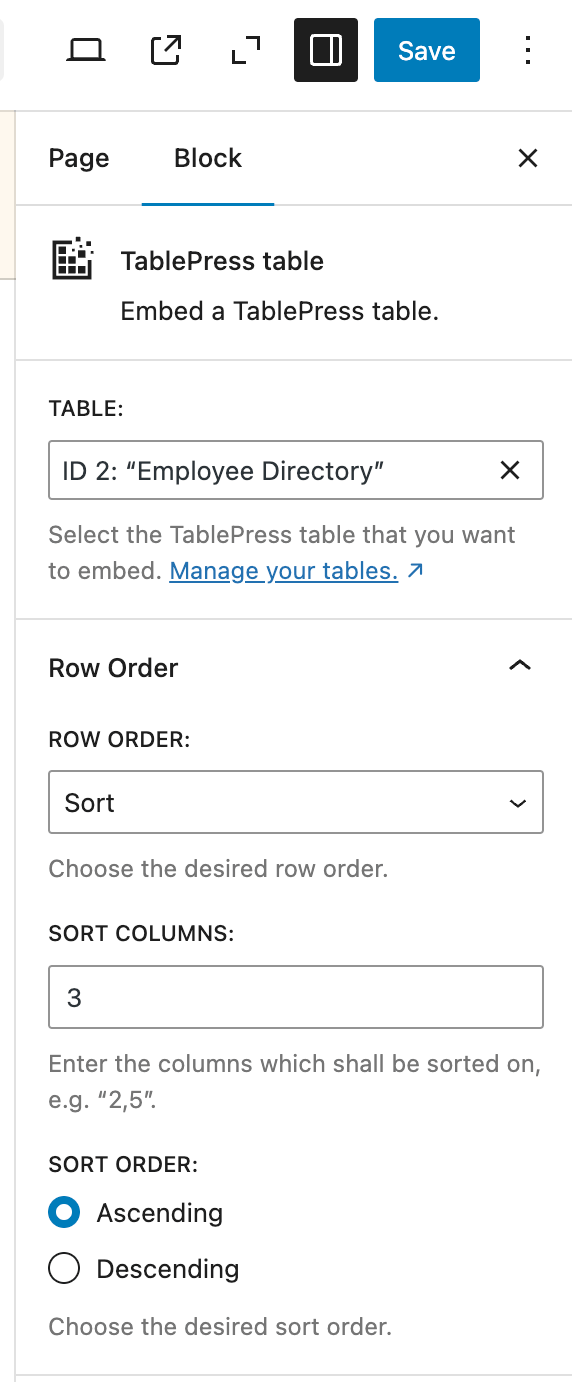
Configuration parameters
To configure this module’s features, you can also use these configuration parameters in the “TablePress Table” block, the Elementor widget, or in the Shortcode that you are using to embed the table:
| Module | Slug | Configuration parameter | Name | Description | Type | Default value | |
|---|---|---|---|---|---|---|---|
| Row Order | row-order | row_order | Row Order | Desired row order for a pre-ordering. Possible values are Default, Random, Reverse, Sort, and Custom. | enum (default, random,reverse, sort, or manual) | default |
|
| Row Order | row-order | row_order_manual_order | Row Order Custom Order | List of columns in the desired order, if “custom” is configured for the Row Order. | string | "" (empty string) |
|
| Row Order | row-order | row_order_sort_column | Row Order | The columns which shall be sorted on, if “sort” is configured for the Row Order. | string | "" (empty string) |
|
| Row Order | row-order | row_order_sort_direction | Row Order | The order direction which shall be used when sorting, if “sort” is configured for the Row Order. | enum (asc or desc) | asc |