Customize and enhance the pagination feature of your tables!
Advanced Pagination Settings
The basic version of TablePress offers a helpful pagination feature. When this is enabled, the visitor can easier navigate in long tables with many rows. They will only see a few rows at a time and can then go to the next set of rows on the next table page, with arrow and number buttons.
Feature description
For many sites, a different type of paging controls might be more suitable. The “Advanced Pagination Settings” features offers that. Below, you can find different possibilities. Note the highlighted paging controls for each example table:
Page input field
It is also possible to replace the number buttons with an input field, which even supports the up and down keys on the keyboard, like in this example table:
| Name | Year | Country | Sport | Time | Rate | Fee |
|---|---|---|---|---|---|---|
| Eric | 1986 | Sweden | Soccer | 05:25 | 40.4% | $7.14 |
| Julia | 1991 | Germany | Basketball | 04:45 | 20.3% | $2.90 |
| Adam | 2002 | Indonesia | Golf | 19:40 | 43.3% | $4.40 |
Page select dropdown
To offer the visitor with a selecteion, it is also possible to replace the number buttons with a select dropdown, like in this example table:
| Name | Year | Country | Sport | Time | Rate | Fee |
|---|---|---|---|---|---|---|
| Eric | 1986 | Sweden | Soccer | 05:25 | 40.4% | $7.14 |
| Julia | 1991 | Germany | Basketball | 04:45 | 20.3% | $2.90 |
| Adam | 2002 | Indonesia | Golf | 19:40 | 43.3% | $4.40 |
Scroll to Top pagination
And for tables that take up more vertical space than the height of the screen, the “Scroll To Top” feature comes in handy: With this, when a site visitor uses the pagination controls, usually below the table, they will automatically be scrolled up to the top of the table. To try this, scroll down and use the pagination controls in this example table:
| Name | Year | Country | Sport | Time | Rate | Fee |
|---|---|---|---|---|---|---|
| Eric | 1986 | Sweden | Soccer | 05:25 | 40.4% | $7.14 |
| Julia | 1991 | Germany | Basketball | 04:45 | 20.3% | $2.90 |
| Adam | 2002 | Indonesia | Golf | 19:40 | 43.3% | $4.40 |
| Kim | 1986 | Chile | Badminton | 12:50 | 85.7% | $3.47 |
| Jackson | 1998 | Australia | Baseball | 06:09 | 66.7% | $6.85 |
| Cade | 1986 | India | Badminton | 19:43 | 42.4% | $3.22 |
| Keaton | 2003 | Costa Rica | Basketball | 10:31 | 40.0% | $5.88 |
| Ray | 1999 | France | Gymnastics | 18:08 | 59.5% | $1.10 |
| Omar | 1984 | Brazil | Tennis | 02:50 | 54.2% | $2.30 |
| Maite | 1986 | Norway | Wrestling | 15:09 | 29.5% | $3.91 |
| Jeremy | 1987 | United States | Fencing | 16:36 | 81.4% | $8.26 |
| Libby | 1989 | Austria | Swimming | 21:19 | 33.8% | $4.71 |
| Kermit | 1994 | Ukraine | Volleyball | 12:39 | 63.6% | $8.54 |
| Madison | 1988 | United States | Boxing | 13:37 | 26.7% | $7.09 |
| Francis | 1993 | Chile | Volleyball | 21:02 | 87.5% | $6.29 |
Usage instructions
To use these features with your tables, activate the “Advanced Pagination Settings” feature module on the “Modules” screen of TablePress Pro or TablePress Max. Then, configure the desired options in the “Advanced Pagination Settings” section on the table’s “Edit” screen.
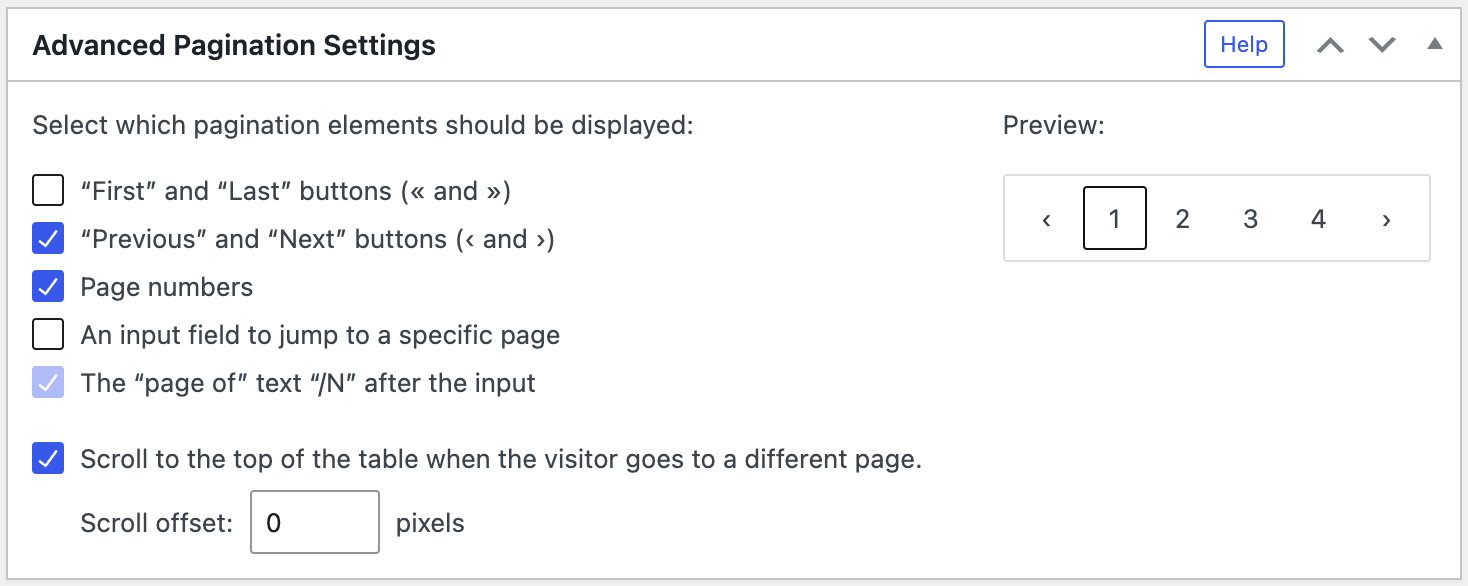
Configuration parameters
To configure this module’s features, you can also use these configuration parameters in the “TablePress Table” block, the Elementor widget, or in the Shortcode that you are using to embed the table:
| Module | Slug | Configuration parameter | Name | Description | Type | Default value | |
|---|---|---|---|---|---|---|---|
| Advanced Pagination Settings | datatables-pagination | datatables_pagination_firstlast | Pagination First/Last Buttons | Turns on “First” and “Last” buttons (« and »). | boolean (true or false) | false |
|
| Advanced Pagination Settings | datatables-pagination | datatables_pagination_previousnext | Pagination Previous/Next Buttons | Turns on “Previous” and “Next” buttons (‹ and ›). | boolean (true or false) | true |
|
| Advanced Pagination Settings | datatables-pagination | datatables_pagination_numbers | Pagination Page Numbers | Turns on Page Number buttons. | boolean (true or false) | true |
|
| Advanced Pagination Settings | datatables-pagination | datatables_pagination_input | Pagination Page Input Field | Adds an input field to jump to a specific page. | boolean (true or false) | false |
|
| Advanced Pagination Settings | datatables-pagination | datatables_pagination_select | Pagination Page Select Dropdown | Adds a select dropdown to jump to a specific page. | boolean (true or false) | false |
|
| Advanced Pagination Settings | datatables-pagination | datatables_pagination_input_pageof | Pagination “page of” text | Adds a “page of” text “/N” after the input. | boolean (true or false) | true |
|
| Advanced Pagination Settings | datatables-pagination | datatables_pagination_buttons | Pagination number of buttons | The number of buttons to show in the pagination. | integer | 7 |
|
| Advanced Pagination Settings | datatables-pagination | datatables_pagination_boundarynumbers | Pagination boundary buttons | Whether to always show the first and last number buttons. | boolean (true or false) | true |
|
| Advanced Pagination Settings | datatables-pagination | datatables_pagination_loadmore_button | Pagination “Show More” button | Whether to show a “Show More” button that loads more rows instead of classical pagination. | boolean (true or false) | false |
|
| Advanced Pagination Settings | datatables-pagination | datatables_pagination_scrolltotop | Pagination Scroll to Top | Whether to scroll to the top of the table when the visitor goes to a different table page. | boolean (true or false) | false |
|
| Advanced Pagination Settings | datatables-pagination | datatables_pagination_scrolltotop_offset | Pagination Scroll to Top offset | The offset in pixels that defines the scroll position. | integer | 10 |